Having the right accounting software for your law firm can take a lot of the time and effort it takes to do your bookkeeping. Good accounting software should be intuitive, easy to update, and provide accurate reporting. You should get insight on ways to cut expenses while also doing your quarterly and annual tax reports in just a few clicks. So which software is right for your law firm? Here are ten options to consider and why they might be right for your practice.
What We'll Cover
1. PCLaw-
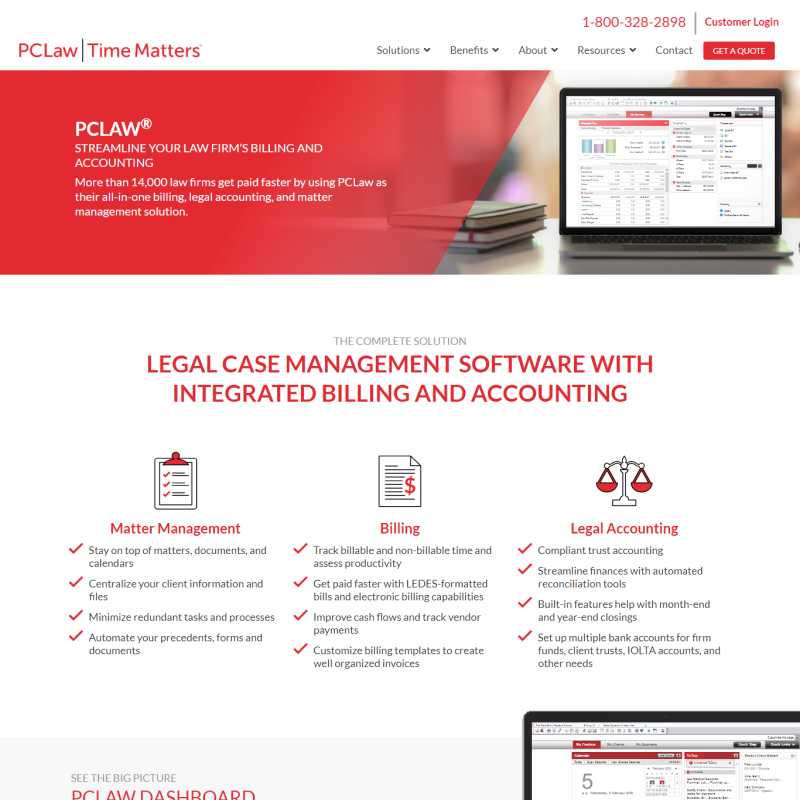
LexisNexis offers PCLaw, a robust law firm accounting software used by more than 14,000 law firms. This is a great all-around software solution for law firms. Not only does it provide accounting and reporting, but it also offers case management tools, client information management, and legal calendars to keep everyone on track. The software is powerful, with plenty of reporting for your firm's financial health as well as billable hours. It's also one of the least expensive software options, so it's a great option for smaller firms, too.
- Trusted by more than 100,000 legal professionals
- Budget-friendly software that offers both accounting, billing, and client
- Offers an additional remote timekeeping app
- No payroll system, which means you may need a second software package for that
- Have to pay extra for cloud backup services
2. Clio
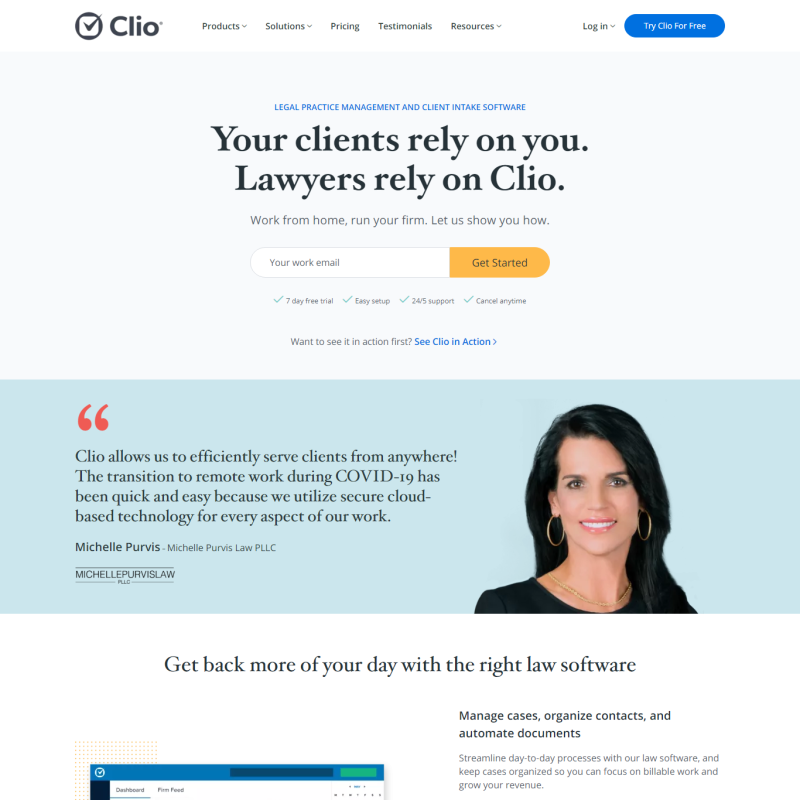
Clio could be the only software you need to manage your law practice, accounting and all. Clio offers a few monthly plans, so law firms can pick and choose their plan based on how much they need from the software package. For instance, you are happy with your current CRM software, you can opt for one of the more basic packages. You'll still get time tracking, billing, reporting, and a legal calendar. More expensive monthly subscriptions bring more comprehensive solutions. They include matter budgets, intake forms, and even email automation. Clio can really be a one-and-done software solution for your law firm. It brings all your practice management needs into one easy-to-use solution.
- Recommended by dozens of bar associations
- Offers accounting solutions as well as client relationship management, schedule, and document management
- Different plans for law firms of various sizes, so it can scale with you
- You'll miss out on some great features if you aren't paying for their more expensive monthly plans
3. Bench
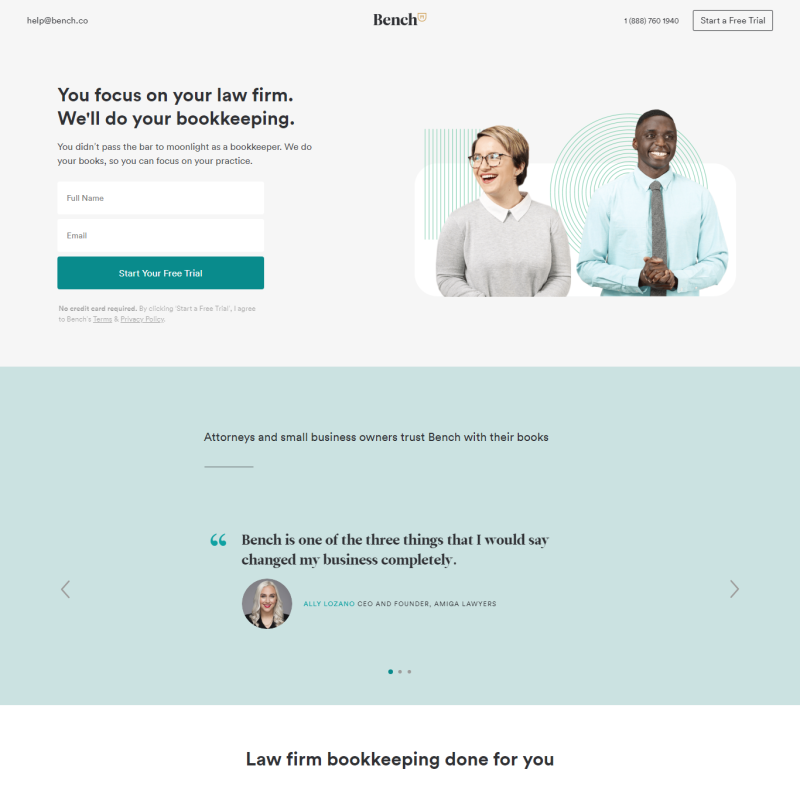
Bench offers great legal accounting software, but they don't stop there. The software feeds back to Bench's team of bookkeepers who do your accounting for you. They promise to keep your books up-to-date and audit-ready so you can focus on growing your practice. The service includes an app that you can use to check on your firm's cash flow, expenses, and other financial records. Other than that, it's a hands-off solution for lawyers who don't want to bother with bookkeeping.
- North America's largest bookkeeping service for law firms
- Hands-off bookkeeping allows you to focus on caring for clients
- The intuitive app allows you to get the information you need about your financials
- May be too expensive for some smaller law firms
4. LeanLaw

If billing is your biggest headache, then LeanLaw is the software you need. This accounting software for law firms makes billing about as simple as it can get. You can track your time through the software or enter it manually. Then with four clicks, you've completed your billing. It integrates with QuickBooks, too, so you can use LeanLaw for your billing and QuickBooks for the bulk of your accounting. It also automatically reconciles your trusts, which in itself makes it worth the monthly subscription fee for some law firms. It's an affordable software package, too, though you may find you use it more for billing than the bulk of your bookkeeping.
- Very affordable monthly subscription prices are even more affordable when billed annually
- Get your billing done in four clicks or less
- Primarily a billing software, so you may need to partner it with other software if you want more robust accounting options
5. AbacusNext
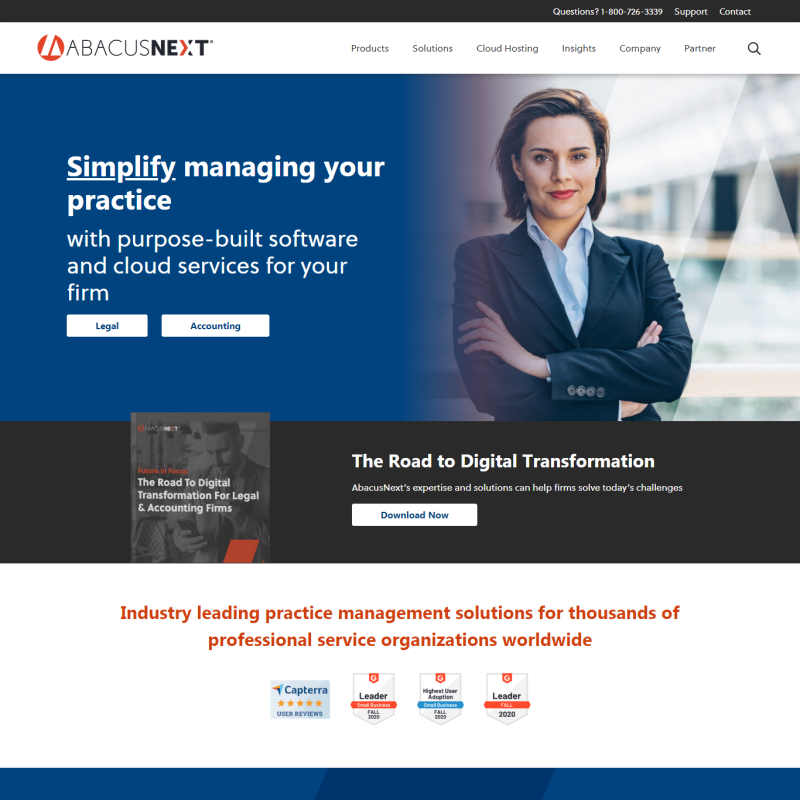
This accounting software does so much more than track your income and expenses. AbacusNext is a practice management software. It offers tools for automating processes, streamlining workloads, and managing remote employees. Along with general accounting, the software has options for case management and billing, as well. That means you can do almost everything in one slick software package. It's an impressive software solution, but some law firms may find they are only using a fraction of what it can really do.
- Can customize it for your practices' areas of specialization
- Great for streamlining workflow
- Many practice management tools that go beyond accounting
- Takes longer to set up than most software packages
- May be overpowered for some law firms
6. QuickBooks
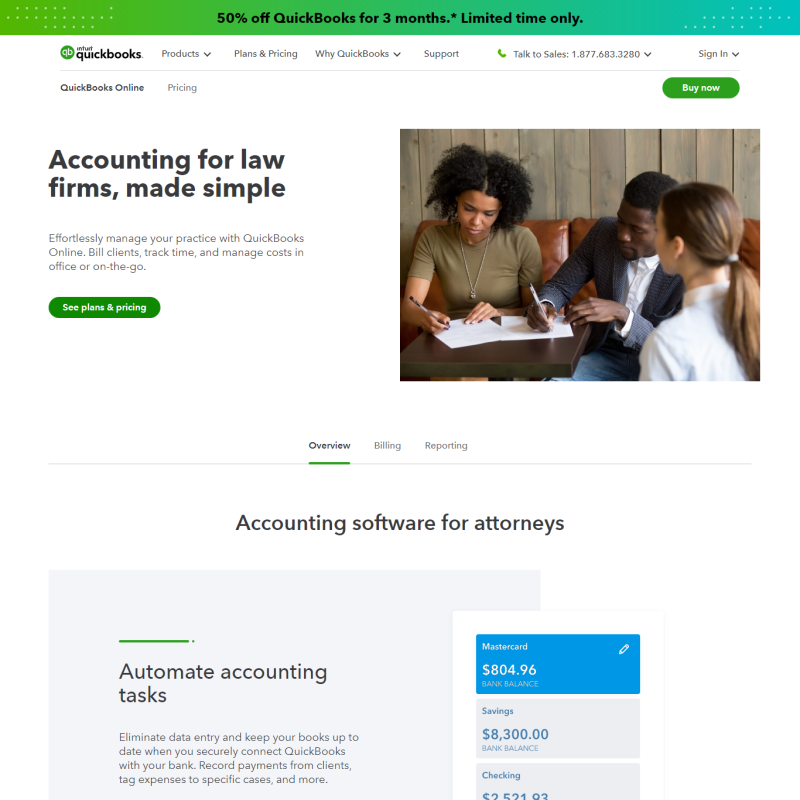
When it comes to accounting software, QuickBooks is virtually ubiquitous. That wide-spread usage comes with good reason, though. The accounting software is easy to use, secure, and reliable. It also offers bank account integration, which can help eliminate a lot of data entry time. You can also use it for your billing and time tracking, or connect it to other software packages like Clio or LeanLaw if you prefer them. The software is so widespread you shouldn't run into issues turning it over to an in-house bookkeeping or out-of-house accountant later on, either. It does lack some of the law-specific features you'll find in other software packages, though.
- Used by millions of small and medium-sized businesses around the world
- Easy to connect to your bank account and other software packages
- Do your tax reporting in a few clicks
- Great general accounting software but doesn't have law firm-specific tools
7. CosmoLex
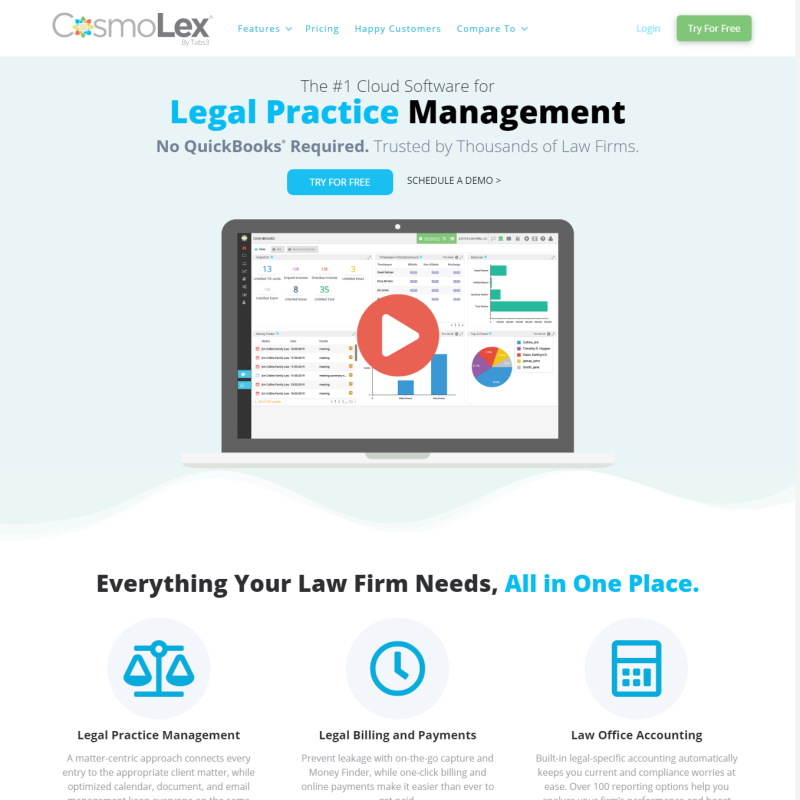
This is another software package that not only offers accounting tools but case management and billing tools as well. CosmoLex is a straightforward cloud-based software. The fact that it's cloud-based means you can access your information from your mobile device, perfect for updating billable hours from the road or managing a remote team. There are over 100 reporting options built into the software, too. They give you detailed insights into the financial health of your firm and strategies on how to improve.
- Cloud-based so great for remote workers
- Includes LawPay for free so you can process client payments securely online
- Offers month-to-month billing with no long-term contract obligations
- No payroll system so you'll be paying for an additional software package for that
- Reports aren't as clear as other software
8. Xero
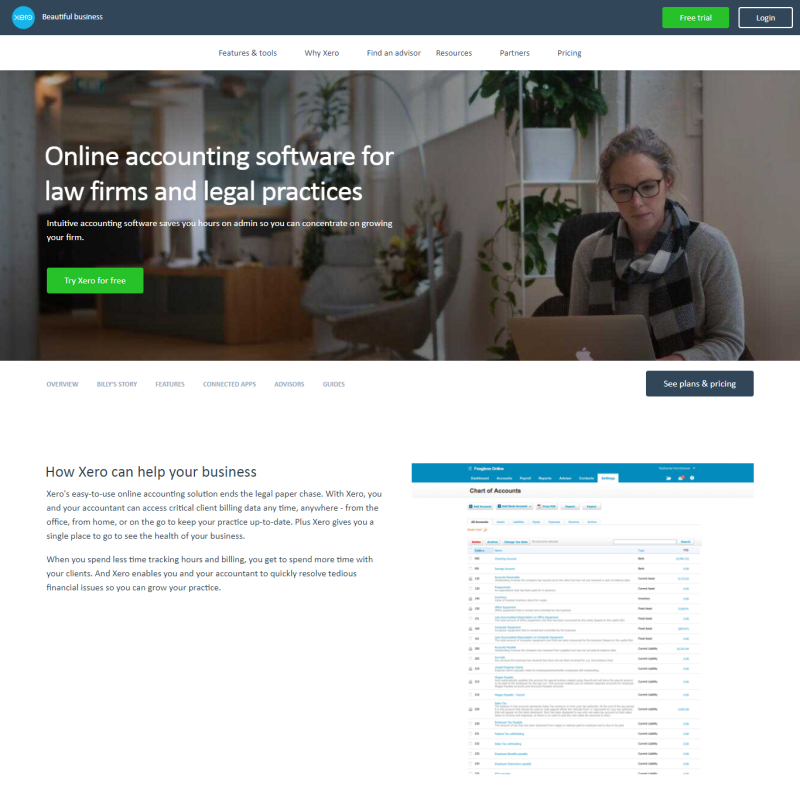
Xero is another accounting software used by a variety of small and medium-sized businesses across the United States. It's good for law firms, too. They promise to help reduce the time you spend "chasing paperwork" and give you that time back to focus on your practice. The software is great for organizing and maintaining client information and offers built-in billing solutions. It does offer a few law-firm specific tools, such as trust accounting. Users will enjoy the easy invoicing, and the software will let you know when a client viewed their invoice. That might be useful for tracking down those late payments.
- Offers trust accounting solutions
- Partners with accounting firms around the country in case you need advice on your bookkeeping or reporting
- Free online training to get you up to speed on how to put it to work
- You'll likely end up using Clio or other software for things like time tracking and billing
9. Zola Suite
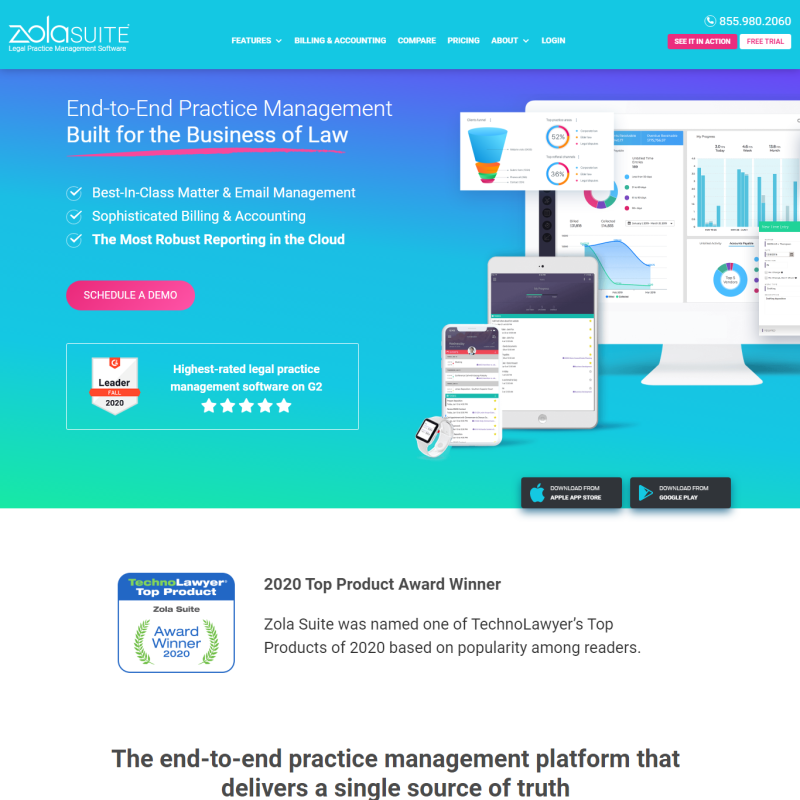
If you are looking for a basic solution without any frills, then check out Zola Suite. It provides complete business accounting as well as billing functions. If you pay for the upgraded version of the software, you'll get features like vendors bill management, split billing, and firm budgeting. The basic package will cover most things you need when it comes to accounting for your law firm, though. The fact that it's cloud-based is nice, too. That means your data is being backed up and you can access the software on your mobile device.
- No muss, no fuss accounting software for law firms
- Offers no-fee credit card payment processing
- Free customer support
- Great for basic accounting but you might miss the more advanced features, especially as the firm grows
10. Sage
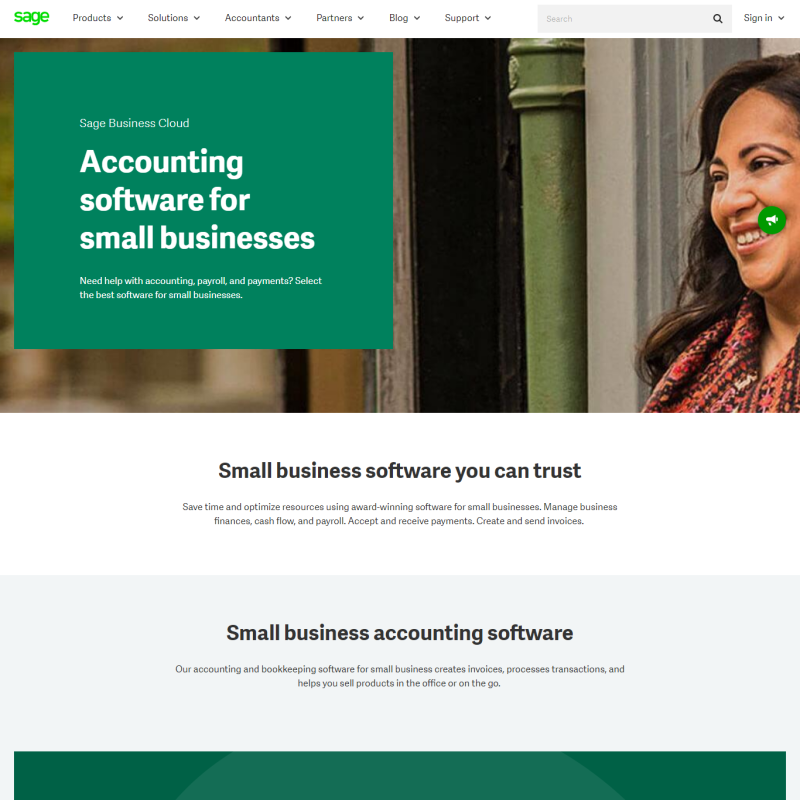
If there is a rival to Quickbooks on the market, it's Sage. Their award-winning software does so much more than handling your accounting. It also offers solutions for HR, payroll, payment processing, and more. Small to medium-sized businesses of all types use Sage, but your law firm will find plenty of helpful solutions as well. The complex software automates a lot of the processes required to keep accurate books. The sheer number of features available may overwhelm smaller operations, though.
- Easily scaled to meet the needs of your law firm no matter the size
- The cloud-based system allows you access from anywhere and secures backup
- Using this comprehensive software requires a lot of training
- It's an unlikely choice for a small firm hoping to do their books internally without a dedicated bookkeeper
Which Accounting Software Package is Right for Your Law Firm?
It may take some time to find the right accounting software for your law firm. Fortunately, many of these software options provide online demonstrations and free trials. That means you can spend some time exploring their options and find the one that fits your business the best. Look for systems that are easy to use, secure, and give you the information you need to build a stronger practice. The right software will mean you are spending less time on data entry and more time with your clients.
The responses below are not provided, commissioned, reviewed, approved, or otherwise endorsed by any financial entity or advertiser. It is not the advertiser’s responsibility to ensure all posts and/or questions are answered.
















